You don't have it you have to download it from here. Then put that folder in Android/data/com.LAGS.Hailey'sAdventure/file. Make sure you don't create extra folder while extracting.
You cant, but required you to download streamingasset.zip on this page demo itch.io, not on your library itch, for extract use app rar on playstore, extract already including folder streamingasset,
The same thing happens in the animations too, when I followed the steps in your tutorial on YouTube I immediately entered the game and changed the buttons to my liking and the textures were still just as deformed
LAGS means you have to wait. he will post only the 1 language version, namely English. because what you are playing now, you have to go through several stages until you can play it. which will later be LAGS posted is the fixed version of the ported Android version.
Every time I select a level or menu option the screen flickers to black for a few seconds before going back to normal. Is this a bug or is there something wrong with my specs?
LAGS, there's a bug where if you caught by the shellworm you can only move in one direction where Hailey was facing when tapping the screen. There's no in-screen d-pad to make her move to the other direction.
Hello lags, I followed the steps, enter downloads and install the game, the problem is that I cannot find the stream asets. I can only enter the option to view apk content and when I enter, only these folders appear.
Download StreamingAssets.zip and follow my video on how to install. Make sure you don't make extra folder structure like StreamingAssets/StreamingAssets/***.csv.
Hello, I got a problem with Mena boss,i got the key from lv 17, but when I go to lv 5, in the secret place the boss is not there ,only a girl laying on the floor. Did i miss something else before the fight ?
Hey i really don't add anything in the comments but ive tried to play it but everytime i do it won't let me interact with the text so i can move on to the next one
Luckily im able to skip the intro but i cant play the first mission because of the text so i can't play it
And I have played the game before so I don't know what's going on
Could LAGS or anyone else help me or let me know ow that he's working on it
Download and extract StreamingAssets.zip in your app data folder. There is a video of it available on my YouTube channel. Also make sure you don't make create folder while extracting the file. It should be files/StreamingAssets/***.csv not 'files/StreaminAssets/StreamingAssets/***.csv'.
When the error was corrected so I could update my game, I tried downloading it on a new device where I had never installed it and perl worked. I really don't want to go through all the levels again :/
Make backup of your save data from 'Android/data/com.LAGS.Hailey'sAdventure/' and then remove the old and install the new one. Then paste your data back there. You might need a PC if your explorer doesn't support it.
Hello, lags, I decided to delete the game and install it since I don't have a PC and I couldn't save my data, but at level one now my screen is frozen. Do you have any method to solve it?
I dont comment on stuff, but I follow the youtube video, i got it to work. I also write it in here. Download ex file manager. Install the game and make sure to open it so it can create a file. Next download StreamingAsset zip(right here in the game page). For me all I did was copy the zip, I didn't extract it at all. Once you copy the zip go to android >data > find lag game in it > click on file > then press paste. After that just leave it be and it will work
Anyone struggling to play with current Android version make sure you only have one Streaming Assets folder. It shouldn't be like this 'files/StreamingAseets/StreamingAssets/'.
If you still have problem please wait until English only version is ready with removed lighting.
So excited to play the android update, however, for some reason its not working even when i download streaming assets, extract it, and put it in the folder the way you do in your video...
Okay, actually i think i figured it out. When you go into the streaming assets folder, theres another streaming assets folder, inside the second streaming assets folder are all the dialogue files. Move all of those from the second streaming assets folder into the first streaming assets folder.
I followed all the instructions to copy StreamingAssets to the game's data file. It currently stays on dialog. What exactly am I doing wrong here? If anyone here has successfully played after the dialog on Android, please do let me know if I missed something.
Hey lags, in my opinion, you get little reward for your efforts, but there is also something like this: After this game comes to Android, Android users will wait a little longer and download the game as APK.
← Return to game
Comments
Log in with itch.io to leave a comment.
Can i pay you with other method? I can't use PayPal to buy the game....
I can't add any other payment methods.
Esto tiene alguna solución o habra que esperar a otra actualización
Thank you for posting level 3 photo. I'm making English only version that doesn't have lighting system. It should work with your device.
Muchas gracias por responder LAGS, está nueva actualización tardará otra semana?
Download new version that don't require an extra step to work.
I hope LAGS can fix the bugs and crashes
I couldn't find the streamingassets folder unfortunately I won't be able to play this update :(
You don't have it you have to download it from here. Then put that folder in Android/data/com.LAGS.Hailey'sAdventure/file. Make sure you don't create extra folder while extracting.
You cant, but required you to download streamingasset.zip on this page demo itch.io, not on your library itch, for extract use app rar on playstore, extract already including folder streamingasset,
What did I do wrong? And it's just the bottom part 🤔
Hello! Try level 3 and share the screenshot with me. I want to confirm something.
Also I see your input are at default position. Edit them in touch inputs setting in pausemenu.
se ve así el nivel 3, ya modifique los botones y aún así se ve asi.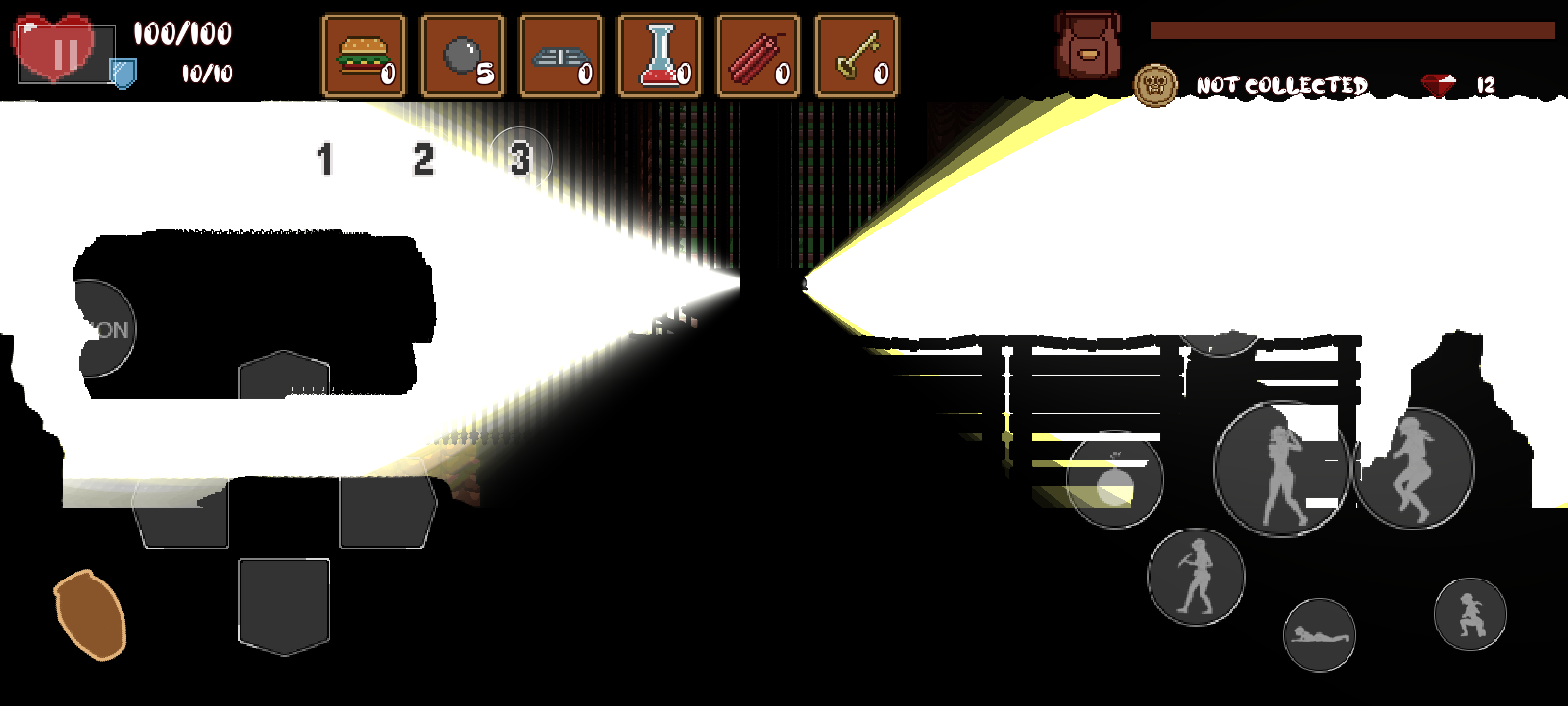
Justo ya lo iba a enviar XD
And level 2 is the same
That's because your devices don't support lighting system. Thus it's only affecting sprites that has light affecting material attached to it.
The same thing happens in the animations too, when I followed the steps in your tutorial on YouTube I immediately entered the game and changed the buttons to my liking and the textures were still just as deformed
Please wait until English only version is released. That should solve those graphical glitches.
What is this about the "English only" version? I watch the game in English, excuse me if I don't understand. 😅
LAGS means you have to wait. he will post only the 1 language version, namely English. because what you are playing now, you have to go through several stages until you can play it. which will later be LAGS posted is the fixed version of the ported Android version.
Every time I select a level or menu option the screen flickers to black for a few seconds before going back to normal. Is this a bug or is there something wrong with my specs?
Could be your specs but share your device model. I will see if anyone else report this issue and see if they have similar cpu or gpu.
LAGS, there's a bug where if you caught by the shellworm you can only move in one direction where Hailey was facing when tapping the screen. There's no in-screen d-pad to make her move to the other direction.
This is for the Android version.
Thank you! It will be solved soon.
How do you download this file, can you explain to me?
It's in download section.
So i did what was needed on the video and its still not working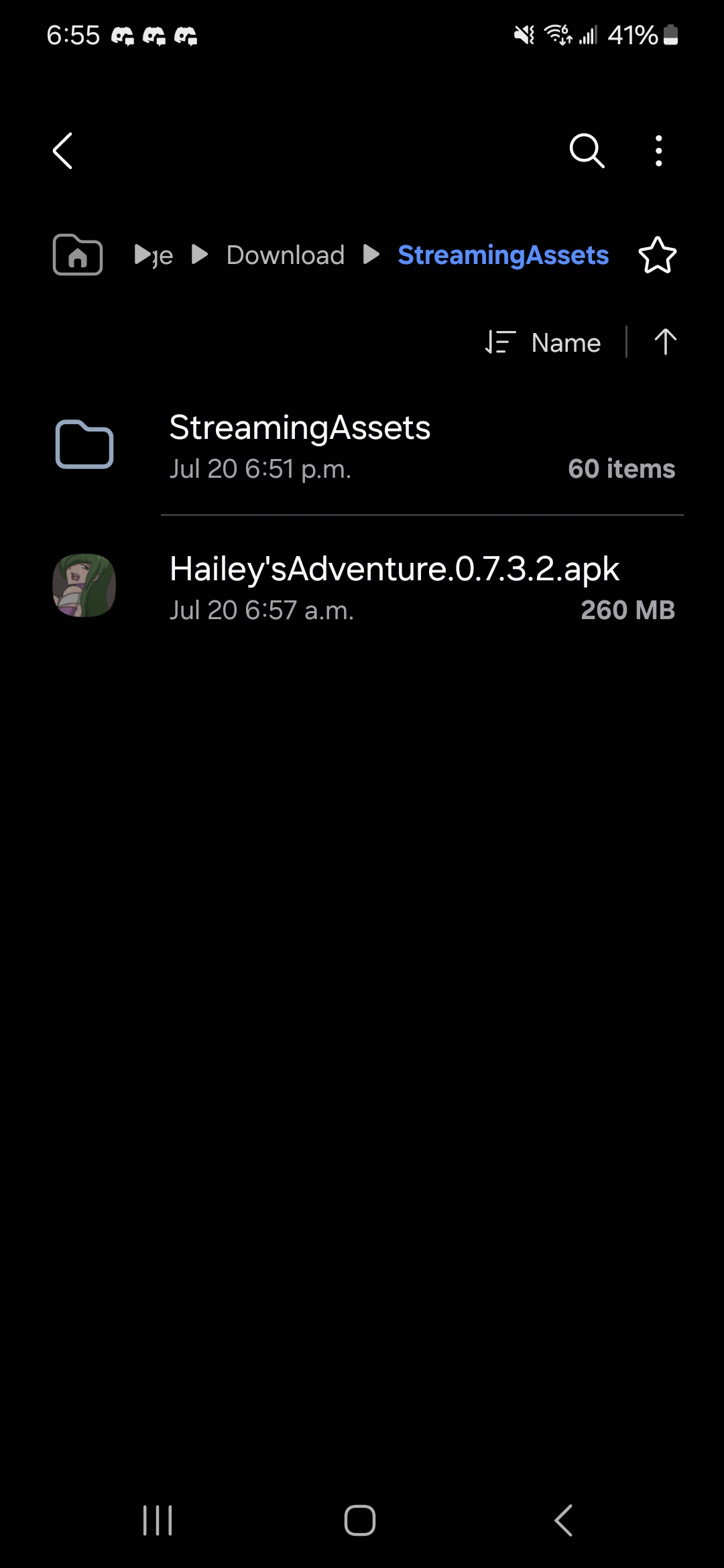
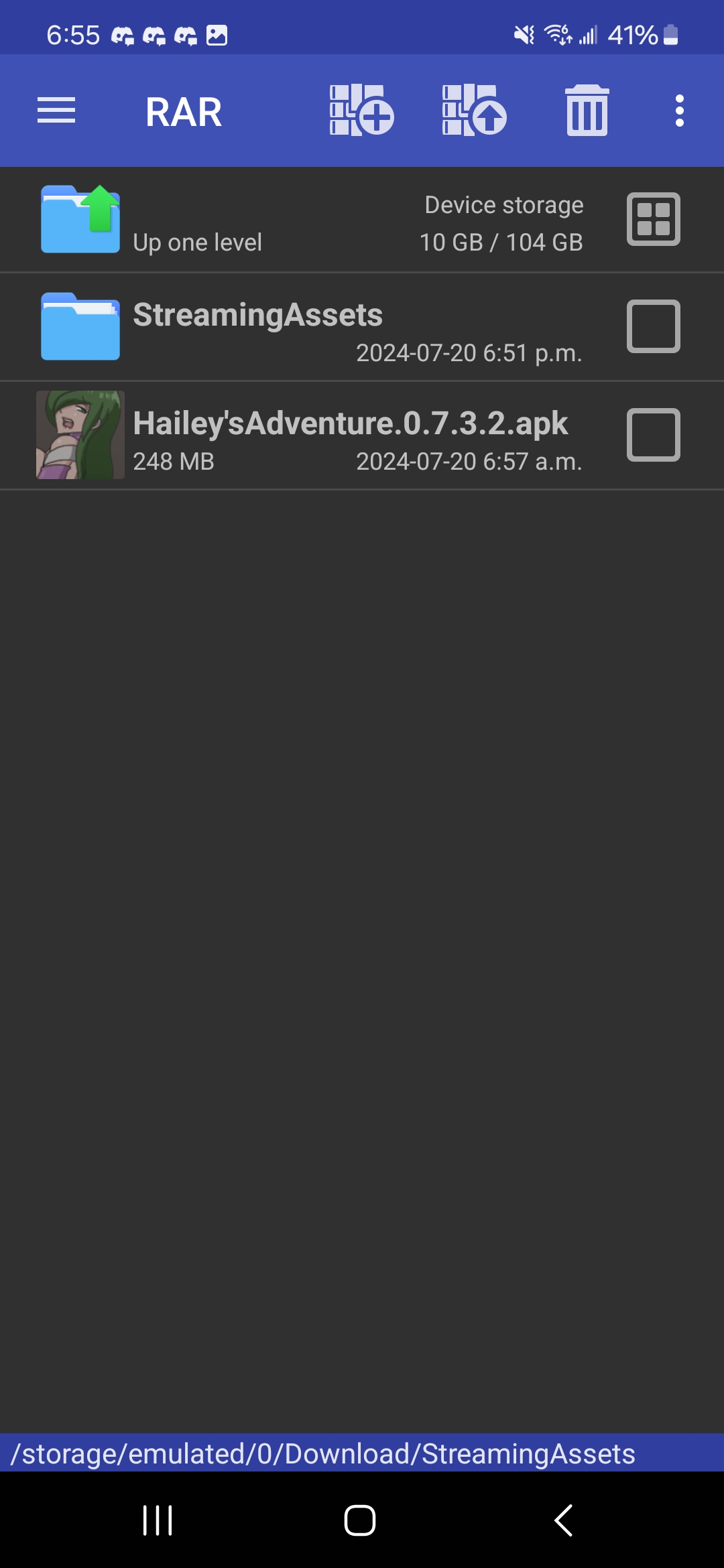
help me please i nedd a PC but i donsen't PC
Will there be an update to solve this? I'm worrying that it won't be like that.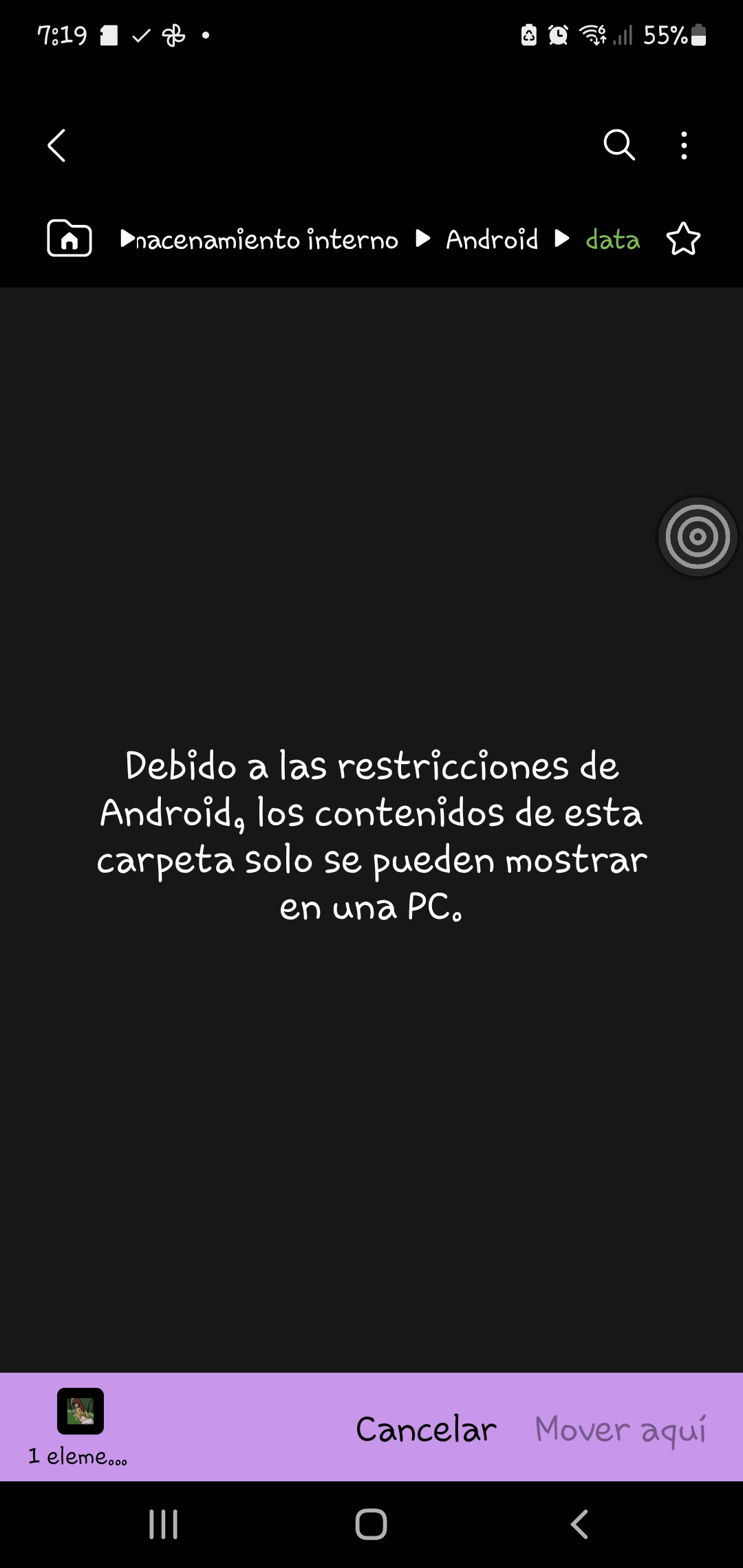
Download StreamingAssets and watch my video on how to install it.
In Annie's quest the I-O 69 console is still set to use a pc not android you cand do the quest with no buttons
Thank you! It will be resolved soon.
Si tengo Android 13, ¿se puede jugar? ¿O tiene que ser Android 14?
It works on my Samsung M32 5G which is on Android 13.
Hello, because I don't see the apk or the asets streaming folder, can someone tell me please, I'm very desperate!
I see that in the lags video it appears right there but there is no other solution for me?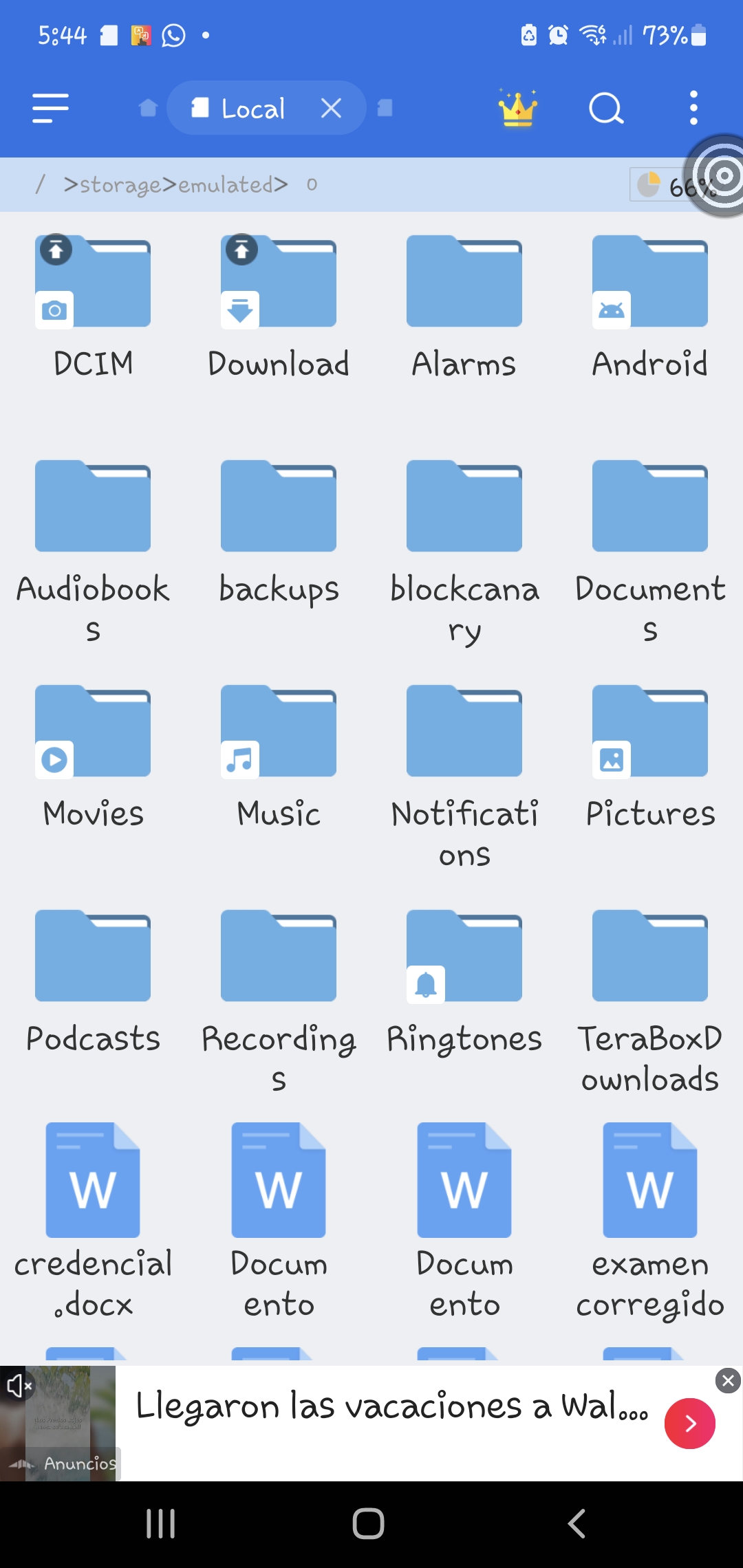
open 'android' folder, then 'data'
after that, search Hailey game folder.
hailey game foder - open 'file', and put ' streaming asset' there
i tell you, theres double folder inside named 'streaming asset''after you unzip it. click streaming folder again then copy
first time i cant do it. cant get acces to 'android' folder. then i'm redowngrade 'file manager' from my phone
You have downloaded them so for you they will be in download folder.
Hello lags, I followed the steps, enter downloads and install the game, the problem is that I cannot find the stream asets. I can only enter the option to view apk content and when I enter, only these folders appear.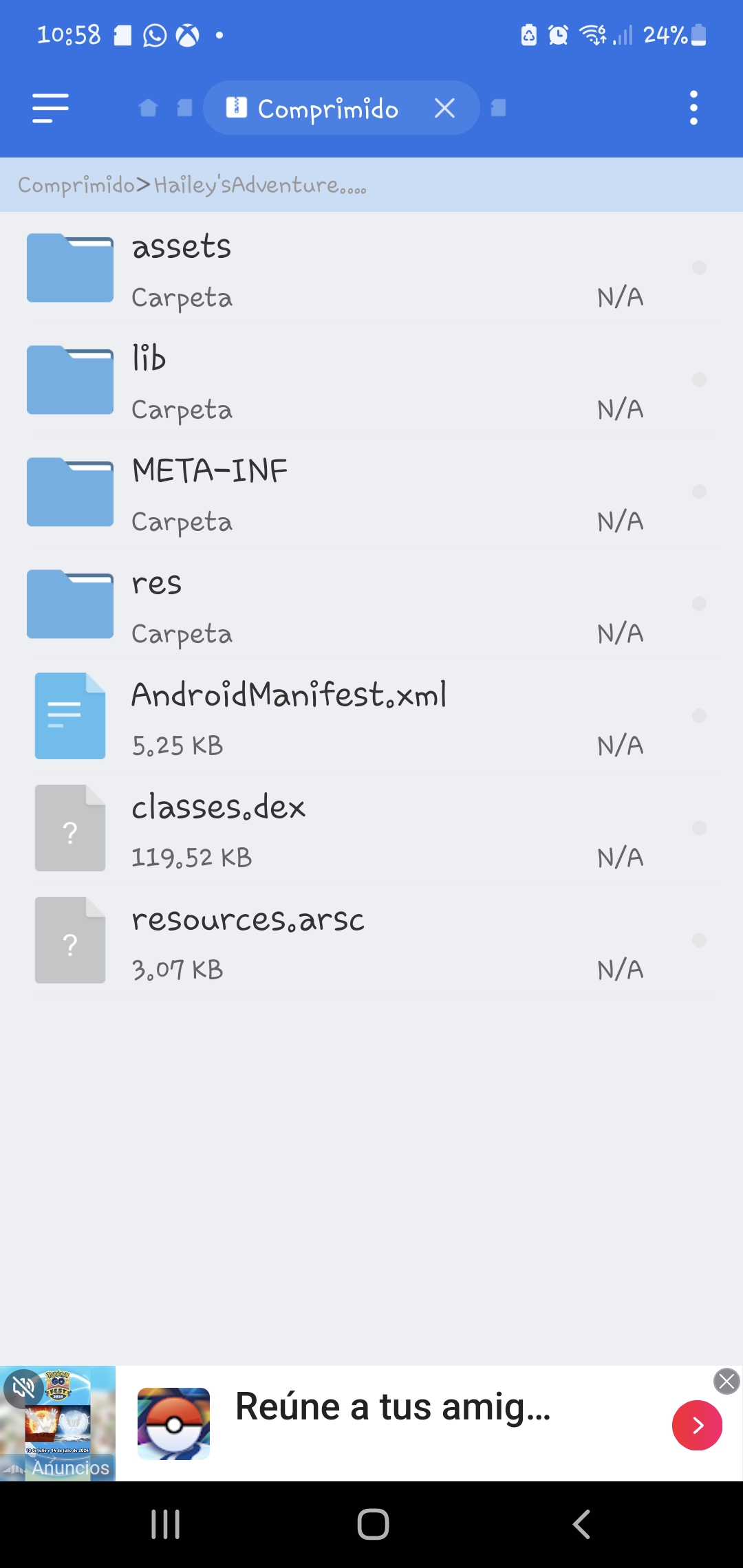
I can't play the game, my screen freezes on LV 1, is there a way to fix this bug?
In my phone also. Lags please fix it.
Download StreamingAssets.zip and follow my video on how to install. Make sure you don't make extra folder structure like StreamingAssets/StreamingAssets/***.csv.
Will you do another walkthrough on YouTube for v0.7.3.2 and above?
After some time though.
Lo malo tengo Android 10 😟
Has the Android version been released yet?
I realize i can't play this game because i can't pay with gcash, is there any other away?
plz make this free :D
Hello, I got a problem with Mena boss,i got the key from lv 17, but when I go to lv 5, in the secret place the boss is not there ,only a girl laying on the floor. Did i miss something else before the fight ?
Hey i really don't add anything in the comments but ive tried to play it but everytime i do it won't let me interact with the text so i can move on to the next one
Luckily im able to skip the intro but i cant play the first mission because of the text so i can't play it
And I have played the game before so I don't know what's going on
Could LAGS or anyone else help me or let me know ow that he's working on it
Download and extract StreamingAssets.zip in your app data folder. There is a video of it available on my YouTube channel. Also make sure you don't make create folder while extracting the file. It should be files/StreamingAssets/***.csv not 'files/StreaminAssets/StreamingAssets/***.csv'.
How long will the English version take?
I'm unsure but probably another week or less.
When the error was corrected so I could update my game, I tried downloading it on a new device where I had never installed it and perl worked. I really don't want to go through all the levels again :/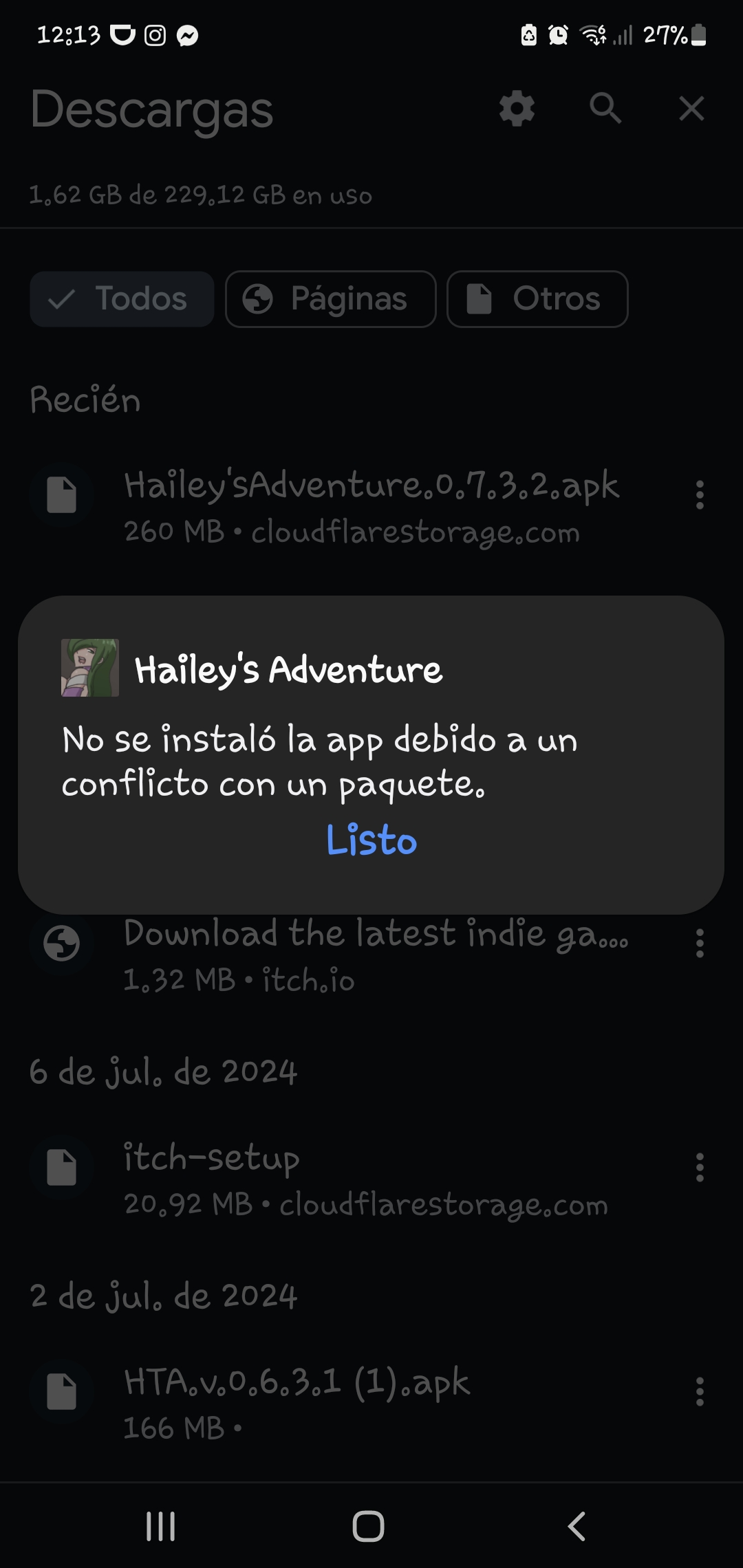
Make backup of your save data from 'Android/data/com.LAGS.Hailey'sAdventure/' and then remove the old and install the new one. Then paste your data back there. You might need a PC if your explorer doesn't support it.
Pero donde encuentro el archivo streamingAsset zip
It's in the download section.
Hey can anyone tell me that how I can play the game as Annie
I dont comment on stuff, but I follow the youtube video, i got it to work. I also write it in here. Download ex file manager. Install the game and make sure to open it so it can create a file. Next download StreamingAsset zip(right here in the game page). For me all I did was copy the zip, I didn't extract it at all. Once you copy the zip go to android >data > find lag game in it > click on file > then press paste. After that just leave it be and it will work
how do I unlock the mena animation?
Also in level 14 regina and mason are not showing. I saw them before but after I spoke to them they disappeared
If you complete the boss fight Mason and Regina don't appear. If you reset the boss fight using laptop on level 5 they will appear again.
how do you get to Annie's expedition? Do you have to complete Haileys treasure adventure first?
Donde descargo los archivos streaming ayuda por favor
Anyone struggling to play with current Android version make sure you only have one Streaming Assets folder. It shouldn't be like this 'files/StreamingAseets/StreamingAssets/'.
If you still have problem please wait until English only version is ready with removed lighting.
Thank you LAGS, you're always the best cook.
Почему я не могу оплатить пишит ошибка
So excited to play the android update, however, for some reason its not working even when i download streaming assets, extract it, and put it in the folder the way you do in your video...
Okay, actually i think i figured it out. When you go into the streaming assets folder, theres another streaming assets folder, inside the second streaming assets folder are all the dialogue files. Move all of those from the second streaming assets folder into the first streaming assets folder.
I was struggling until I gave up, but this is the best answer and it made the game work properly.
Yes extracting does create second folder if we are not careful.
I followed all the instructions to copy StreamingAssets to the game's data file. It currently stays on dialog. What exactly am I doing wrong here? If anyone here has successfully played after the dialog on Android, please do let me know if I missed something.
Make sure you don't have folder structure like StreamingAseets/StreamingAssets/***.csv. It should be only one StreamingAssets/***.csv folder.
Hey lags, in my opinion, you get little reward for your efforts, but there is also something like this: After this game comes to Android, Android users will wait a little longer and download the game as APK.